Blogg Comment Spam – Be Gone!
Comment spam is a pain. When I first set up this blogg, I was really excited to see that I was getting some comments. Then I realised that it was all spam. Grrr!
There appears a number of methods of combating this. A captcha seems to be a fairly successful method, but does make creating a comment a bit harder, even if by not much. Another option is to add some java script that is not likely to be interpreted by the bots used by the spammers. This does mean that anybody adding a comment needs to use a java script enabled browser, but the user does not have to do anything more.
The solution that I have opted for is the latter. I will leave it to run for a little while, and see how it goes. Now all I need to do is add some content to this blogg that encourages people to actually submit a comment. Maybe I should just mention the Debian Mozilla debacle 🙂
Ubuntu Upgrade Woes
In a way I am glad it is not just me that has had problems with the edgy upgrade. This indicates that many have not had a smooth ride. The crazy thing is, when I upgraded a machine much earlier on when edgy was in development, it went really smoothly.
On the plus side, I have just installed Beryl and it looks really cool. However, I will probably not use it much. After the initial wow factor, it does very little to improve the actual use of the desktop.
Re-install server with Ubuntu
Now that Ubuntu edgy is out, I feel like installing Ubuntu on my home server. Before I do, I need to make a list of services that I currently use, and then make sure that I have backed up any data that I will need. My home areas will be easy as they are all on one partition. However, I have a few applications that are supported by a database back end that I will need to take care of.
If anybody reading this, with some experience of migrating operating systems, has anything to tell me, then please post a comment below. Your help will be appreciated.
Here is a list of services that I need to have on the new machine.
- MySQL – set root password as now.
- Webserver – My website and Ian’s
- phpmyadmin
- Gallery – Private and Public – Database & Albums
- WordPress – Database and Files
- SMTP Server – My email and Ian’s
- Samba – share media directory
- Ssh – on custom port
- Contents of
/etc/
I won’t suggest that this list is complete. I will add to it as I prepare for the change, and then I will hopefully have a reasonable plan to minimize downtime of the server. Also I can use the Ubuntu Server Guide as a reference.
Simon Brown Images
Through my work, I have come to know Simon Brown. He comes and helps with some aspects of our computer systems. Potentially fairly dull. However, I always enjoy talking to him about his main interest which is Diving. I remember a few years back he was telling me how he wanted to buy a new underwater camera. Now he has that camera, and is enjoying a second career selling the pictures.
Due to changes in where I work, I may not see much of Simon in the future, so I thought that I would write this mainly as a reminder to myself. However, if anybody has need of an underwater photographer, I am sure Simon would be interested, for the right price 🙂
Ubuntu Edgy Upgrade
Well the new version of Ubuntu is out. I have almost been on the edge of my seat waiting for this. I did upgrade a vmware instance some time ago, but have waited until the official release before upgrading my main machines here.
In order to save a bit of time, I downloaded the alternate CD image and burnt it to a disk. I also made sure that my squid proxy was set to cache large files and had reasonable size cache to hold them all. The first attempt at an upgrade was to use aptitude. In short, it failed miserably. Lots of dependency issues and then failing completely.
At this point I was a little disappointed. My experience of Ubuntu had been positive up to this time. It seemed to be coming apart at the seams.
I then tried the /cdrom/cdromupgrade command. Success! well at least with one machine. I have my second machine running now, so hopefully soon I will have both machines up to date with the latests Ubuntu funkiness soon. All that is left to do is sort out my server! More about that soon
Ubuntu Ascii Logo
For some time now I have used an ascii representation of the Debian logo in the footer to my emails. As I have now switched to using Ubuntu for my home desktop needs, I was thinking of replacing the Debian logo with an Ubuntu one. After a quick search, I found that I could not find any ascii logos for Ubuntu. The only thing for it was to try and make my own. This is the result.
|\\O
O| >
|/OIt does look a bit better in my console, but any suggestions for improvements to this would be welcomed.
Povray and perl
I have been having a little tinker again with povray. This time I needed a little Perl to help me out. All I need to do now is work out the maths to calculate surface normals. Anybody got some suggestions?
Stupid!
While chatting to my brother, I decided to have a google for my screen name, stuphi. Google’s very helpfull spell check gave me this very helpfull sugestion:-
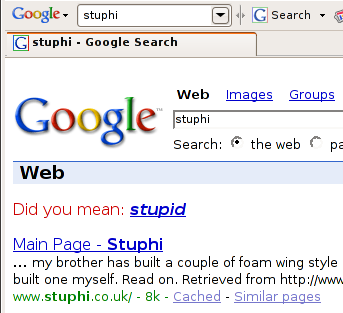
Convert video to 3GP format.
Now I expected this to be hard. Or at least take a lot of fiddling to get right. However, it seems to be quite easy. This site has all the goodness. It requires three steps. Now assume we have a file called movie.mpeg and we want to convert it to movie.3GP. The steps required would be
mencoder movie.mpeg -nosound -ovc lavc \
-lavcopts vcodec=mpeg4 \
-vop expand=176:144,scale=176:-2 \
-o movie.avi -ofps 12
This will extract the video, scale it and reduce the frame rate. Now we need to extract the sound.
mplayer -vo null -ao pcm -af \
resample=8000,volume=+4db:sc movie.mpeg
An output file called audiodump.wav will be created that has the audio that we require. Finally we need to combine these two files together.
ffmpeg -i movie.avi -i audiodump.wav \
-b 48 -ac 1 -ab 12 -map 0.0 -map 1.0 movie.3GP
And that is that. I suppose I should add this to the HantsLUG wiki. Next I need to bundle this lot up into a script so I can then forget all about how this works 🙂
