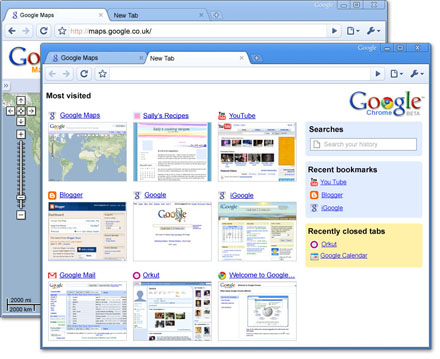For some time, I have run my own mail server on the stuphi.co.uk domain. The idea was that I could offer email to my family as a service, and I would have full control. Spam filtering would also be under my control. One slight downside was that I did not like the available web interfaces to email. Roundcube and Squirrelmail both seamed a bit lacking.
In parallel to this, I have had a Gmail account for some time. The main reason for this was so that I could subscribe to multiple mailing lists, and avoid exposing my own address to them. Also, the web interface to Gmail and search facilities are the best I have used, in my opinion.
A little while ago, I found out about Google Apps for Domains. After a little reading, I decided to take the plunge, and sign up.
The end result is now I have handed over the email handling of my stuphi.co.uk domain to Google. I did check with my users that they were happy for this to happen, and they had no complaints. I can now have all my spam issues handled for me. A nice web interface for my mail, and I can still use my traditional mail clients using IMAP.
There are those that think that allowing a large American Corporation to handle all my email is not a wise idea. I have always considered email to be the electronic equivalent to a post card. It is not a suitable medium for secure communication, and therefore only use it for trivial matters that I am not concerned about keeping private.
So far I have been happy with the switch. I will keep the option of running my own server open, in case the situation changes in the future. I should have kept some notes on the transition, but in reality, it was not hard. If you all ready run an email server, then you will be able to follow the process with ease.