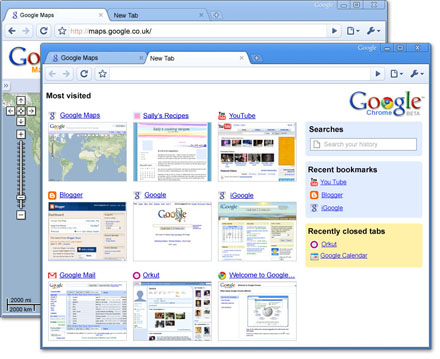It’s not the Gates, it’s the bars
By Richard Stallman
Founder, Free Software Foundation
To pay so much attention to Bill Gates’ retirement is missing the point. What really matters is not Gates, nor Microsoft, but the unethical system of restrictions that Microsoft, like many other software companies, imposes on its customers.
That statement may surprise you, since most people interested in computers have strong feelings about Microsoft. Businessmen and their tame politicians admire its success in building an empire over so many computer users.
Many outside the computer field credit Microsoft for advances which it only took advantage of, such as making computers cheap and fast, and convenient graphical user interfaces.
Gates’ philanthropy for health care for poor countries has won some people’s good opinion. The LA Times reported that his foundation spends five to 10% of its money annually and invests the rest, sometimes in companies it suggests cause environmental degradation and illness in the same poor countries.
Many computerists specially hate Gates and Microsoft. They have plenty of reasons.
‘Solicit funds’
Microsoft persistently engages in anti-competitive behaviour, and has been convicted three times. George W Bush, who let Microsoft off the hook for the second US conviction, was invited to Microsoft headquarters to solicit funds for the 2000 election.
Many users hate the “Microsoft tax”, the retail contracts that make you pay for Windows on your computer even if you won’t use it.
In some countries you can get a refund, but the effort required is daunting.
There’s also the Digital Restrictions Management: software features designed to “stop” you from accessing your files freely. Increased restriction of users seems to be the main advance of Vista.
‘Gratuitous incompatibilities’
Then there are the gratuitous incompatibilities and obstacles to interoperation with other software. This is why the EU required Microsoft to publish interface specifications.
This year Microsoft packed standards committees with its supporters to procure ISO approval of its unwieldy, unimplementable and patented “open standard” for documents. The EU is now investigating this.
These actions are intolerable, of course, but they are not isolated events. They are systematic symptoms of a deeper wrong which most people don’t recognise: proprietary software.
Microsoft’s software is distributed under licenses that keep users divided and helpless. The users are divided because they are forbidden to share copies with anyone else. The users are helpless because they don’t have the source code that programmers can read and change.
If you’re a programmer and you want to change the software, for yourself or for someone else, you can’t.
If you’re a business and you want to pay a programmer to make the software suit your needs better, you can’t. If you copy it to share with your friend, which is simple good-neighbourliness, they call you a “pirate”.
‘Unjust system’
Microsoft would have us believe that helping your neighbour is the moral equivalent of attacking a ship.
The most important thing that Microsoft has done is to promote this unjust social system.
Gates is personally identified with it, due to his infamous open letter which rebuked microcomputer users for sharing copies of his software.
It said, in effect, “If you don’t let me keep you divided and helpless, I won’t write the software and you won’t have any. Surrender to me, or you’re lost!”
‘Change system’
But Gates didn’t invent proprietary software, and thousands of other companies do the same thing. It’s wrong, no matter who does it.
Microsoft, Apple, Adobe, and the rest, offer you software that gives them power over you. A change in executives or companies is not important. What we need to change is this system.
That’s what the free software movement is all about. “Free” refers to freedom: we write and publish software that users are free to share and modify.
We do this systematically, for freedom’s sake; some of us paid, many as volunteers. We already have complete free operating systems, including GNU/Linux.
Our aim is to deliver a complete range of useful free software, so that no computer user will be tempted to cede her freedom to get software.
In 1984, when I started the free software movement, I was hardly aware of Gates’ letter. But I’d heard similar demands from others, and I had a response: “If your software would keep us divided and helpless, please don’t write it. We are better off without it. We will find other ways to use our computers, and preserve our freedom.”
In 1992, when the GNU operating system was completed by the kernel, Linux, you had to be a wizard to run it. Today GNU/Linux is user-friendly: in parts of Spain and India, it’s standard in schools. Tens of millions use it, around the world. You can use it too.
Gates may be gone, but the walls and bars of proprietary software he helped create remain, for now.
Dismantling them is up to us.